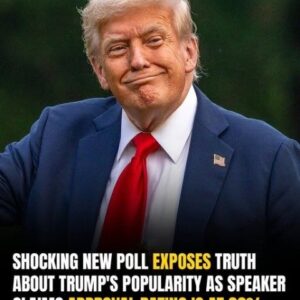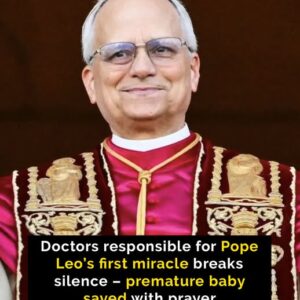Smartphones are loaded with useful features that can make life smoother, yet many of them are hiding in plain sight. From nifty shortcuts to settings that boost functionality, these lesser-known tricks can make using your handheld device easier, quicker, and much more enjoyable.
Smartphones have woven themselves into our daily routines, managing everything from keeping in touch to handling scheduling, being entertained, and even tracking our fitness. But did you know that we often only utilize a fraction of their capabilities? Let’s explore some hidden smartphone features and tips that can help you truly maximize your device and unveil its full potential.
Silence in Seconds
We’ve all experienced that embarrassing moment when our phone rings noisily where silence is crucial. No need to look around sheepishly or blame the person next to you. By simply pressing the volume down button, you can instantly silence an incoming call or notification without rejecting or dismissing it. This quick trick can save you from those “it wasn’t me!” situations.
Quick Camera Access
Life’s precious moments don’t wait, and there’s often no time to fumble with your phone trying to launch the camera. Luckily, there’s no need to unlock your phone to snap a photo. On iPhones, just swipe left from the lock screen to bring up the camera. Android users can double-press the power button for an instant camera app launch. With this trick, you’ll never miss a chance to capture an important occasion.
Widgets
Gone are the days when widgets were just basic displays of information. Nowadays, they are dynamic, customizable tools that can change the way you use your smartphone. By adding widgets to your home screen, you can access favorite apps, glance at vital information, and perform tasks without digging through multiple menus. Commonly used widgets include calendar, email, weather, notes, and health. If you have a smart home setup, widgets can even serve as a control panel for your household devices.
Reduce Eye Strain
With smartphones being fundamental to our daily lives, eye strain from screens—often referred to as “digital eye strain” or “computer vision syndrome”—is increasingly common. Using screens for extended periods can cause discomfort and other symptoms. To help ease eye strain, activate the dark mode on your phone. Not only does it look sleek, but it also saves battery life on OLED screens and eases eye strain, especially in dark settings. Many popular apps also offer dark mode, allowing for easier screen usage in low-light conditions. It’s also good to remember the 20-20-20 rule. Every 20 minutes, look at an object at least 20 feet away for 20 seconds. This helps relax your eyes from close-up focus and lessens fatigue chances.
Reduce Battery Drain
One of the more frustrating issues is watching your phone’s battery die even when you haven’t used it much. Modern smartphones include several battery-saving modes and settings to significantly enhance your device’s battery life. Whether you own an iPhone or Android, understanding how to maximize battery power can be greatly beneficial, especially if you’re away from a charger for a prolonged period.
Overall Health of Phone
Keeping your smartphone running smoothly is vital to fully utilizing its features and apps. Over time, devices can slow due to software updates, app clutter, or simply heavy use. Here are a few tips to optimize your phone’s performance to ensure it remains fast and efficient.
The smartphone tips mentioned here are just a gateway to what your device can truly do. Delving into these hidden smartphone tricks can significantly enhance daily life, helping organize tasks and simplify routines, making your device an even more indispensable companion.
Give them a try; you might find that your phone becomes an even more vital part of your life!